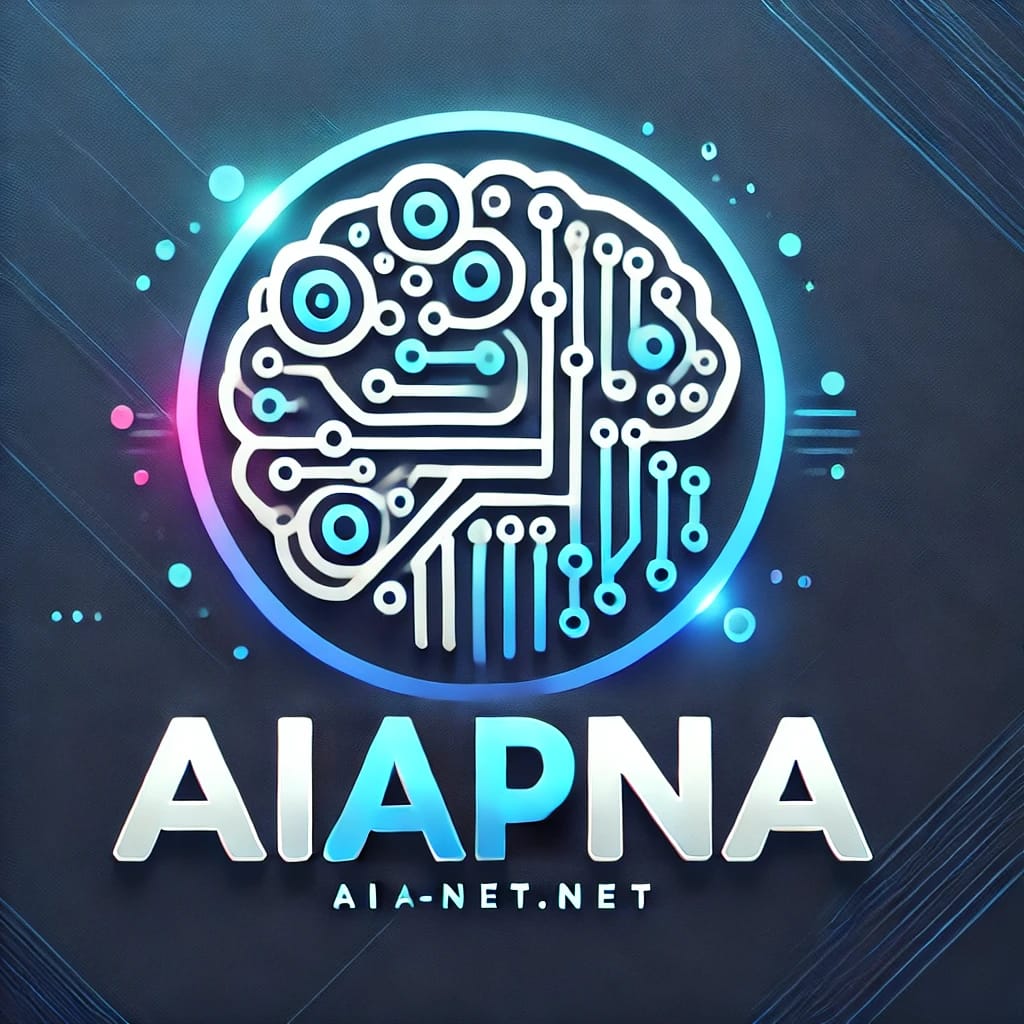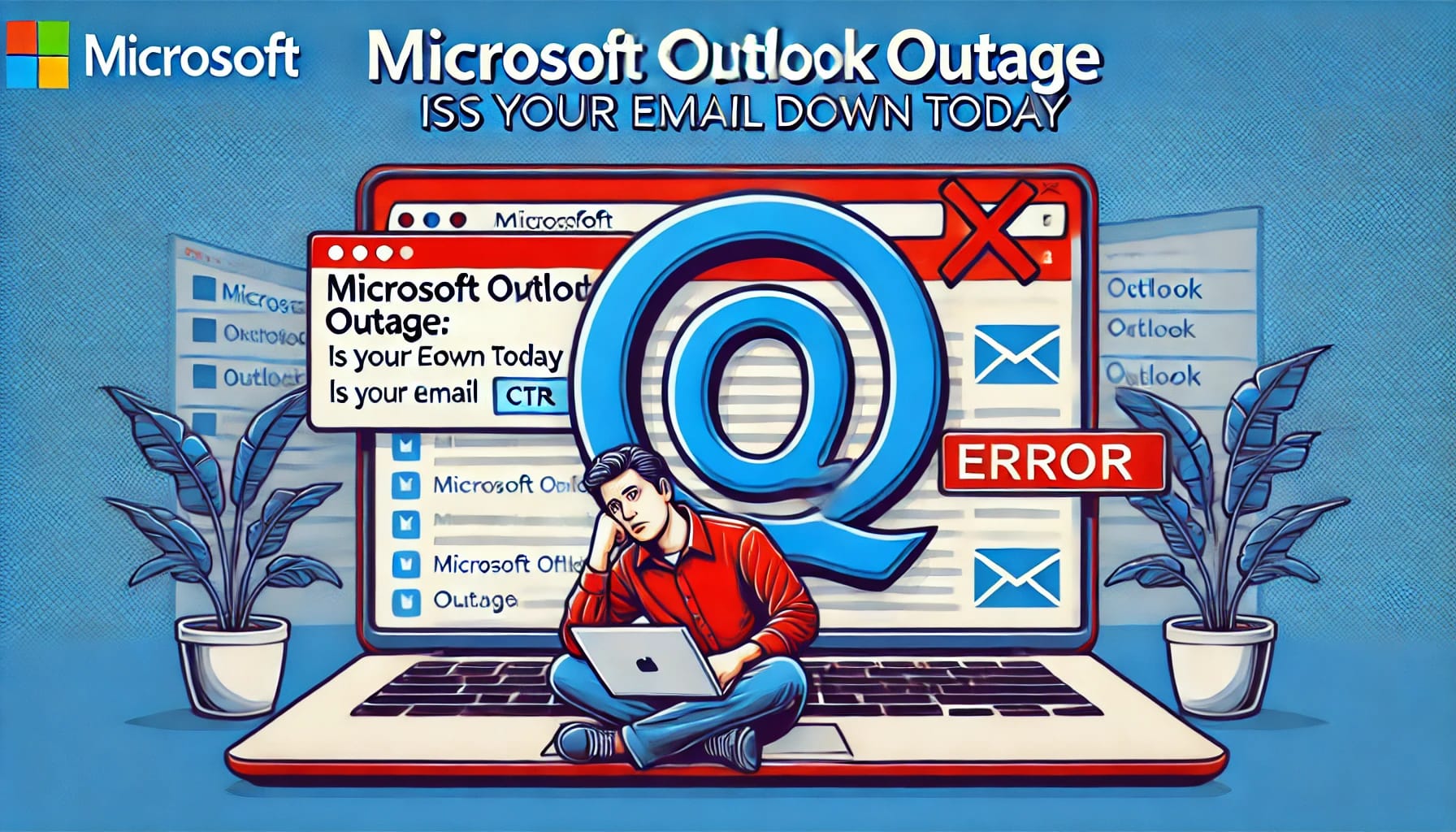Microsoft Outlook not working today?
Is your Microsoft Outlook not working today? If you are struggling to send or receive emails, you’re not alone. Outlook users worldwide are reporting major email disruptions, making communication difficult for businesses and individuals alike. The sudden outage has triggered frustration, and many are searching for solutions. But what exactly is happening, and how long will this chaos last
READ ALSO Grok 3 vs Google: The New Era of AI Search Engines?
Microsoft Outlook Outage Today: The Current Situation
Reports flooding in from social media and outage tracking platforms like Downdetector indicate that thousands of users are encountering Outlook email issues. Users have highlighted problems such as:
- Emails failing to send or receive
- Slow loading or inability to log in
- Outlook app and web version crashing or freezing
- Syncing failures between mobile devices and desktop
Why Is Outlook Down Today? Microsoft’s Response
Microsoft has officially acknowledged the Outlook outage chaos and confirmed that their technical teams are investigating the issue. On their service status page, Microsoft has assured users that they are actively working on a fix. However, they have not provided an exact timeline for resolution, leaving many users in limbo.
How Long Will Microsoft Outlook Be Down?
While Microsoft has not committed to a specific timeframe, past outages suggest that Outlook email disruptions usually get resolved within a few hours. However, for businesses heavily dependent on email, this can be a critical setback.
What to Do If Outlook Is Not Working? Quick Fixes to Try
Even if the current outage is temporary, Microsoft Outlook not working is a common problem. Here are some tried-and-tested solutions that can help resolve issues, whether it’s today’s disruption or a recurring error.
1. Emails Not Sending or Receiving? Here’s What to Do
If you’re facing issues where emails are stuck in the Outbox or you’re not receiving new messages, try these steps:
- Check your internet connection – A weak or unstable network can cause email delays.
- Restart Outlook – Close and reopen the app to refresh the connection.
- Verify Outlook server settings – Ensure your email configuration is correct.
- Clear cache and cookies – Sometimes, stored data can interfere with email functionality.

2. Microsoft Outlook App Not Opening? Try These Fixes
Struggling with Outlook not loading or crashing? Follow these troubleshooting steps:
- Ensure your Outlook app is updated – Outdated versions can cause compatibility issues.
- Restart your device – A simple reboot can fix temporary glitches.
- Disable unnecessary add-ins – Some extensions may interfere with Outlook’s functionality.
3. Emails Stuck in the Outbox? Here’s How to Fix It
If you notice emails not sending from Outlook, the following solutions might help:
- Switch from offline mode to online mode – Sometimes, Outlook might be set to offline mode by mistake.
- Reduce email attachment size – Large files can prevent emails from being sent.
- Try resending after restarting Outlook – This refreshes the sending queue.
4. Microsoft Outlook Login Issues? Regain Access Now
Can’t access your account? Follow these steps if Outlook login is not working:
- Reset your password – If you suspect security issues, change your password.
- Enable two-factor authentication – This adds an extra layer of security to prevent unauthorized access.
- Clear browser cache and cookies – If using the web version, this can help fix login problems.
Should You Switch to an Alternative Email Service?
If Outlook email is down frequently, it might be time to consider alternatives. Services like Gmail, Yahoo Mail, or ProtonMail offer reliable and secure options. However, for those deeply integrated into the Microsoft ecosystem, switching might not be ideal.
Microsoft Outlook Users Facing Major Email Disruptions What’s Going On?
Conclusion: Microsoft Outlook Outage: What’s Next?
The Microsoft Outlook outage chaos has disrupted email services for thousands of users today, but Microsoft is actively working on a solution. If you’re affected, keep checking the Microsoft service status page for real-time updates. In the meantime, using alternative email services or implementing the above troubleshooting tips can help you stay connected.
Stay tuned for further updates as we continue to monitor this situation closely!