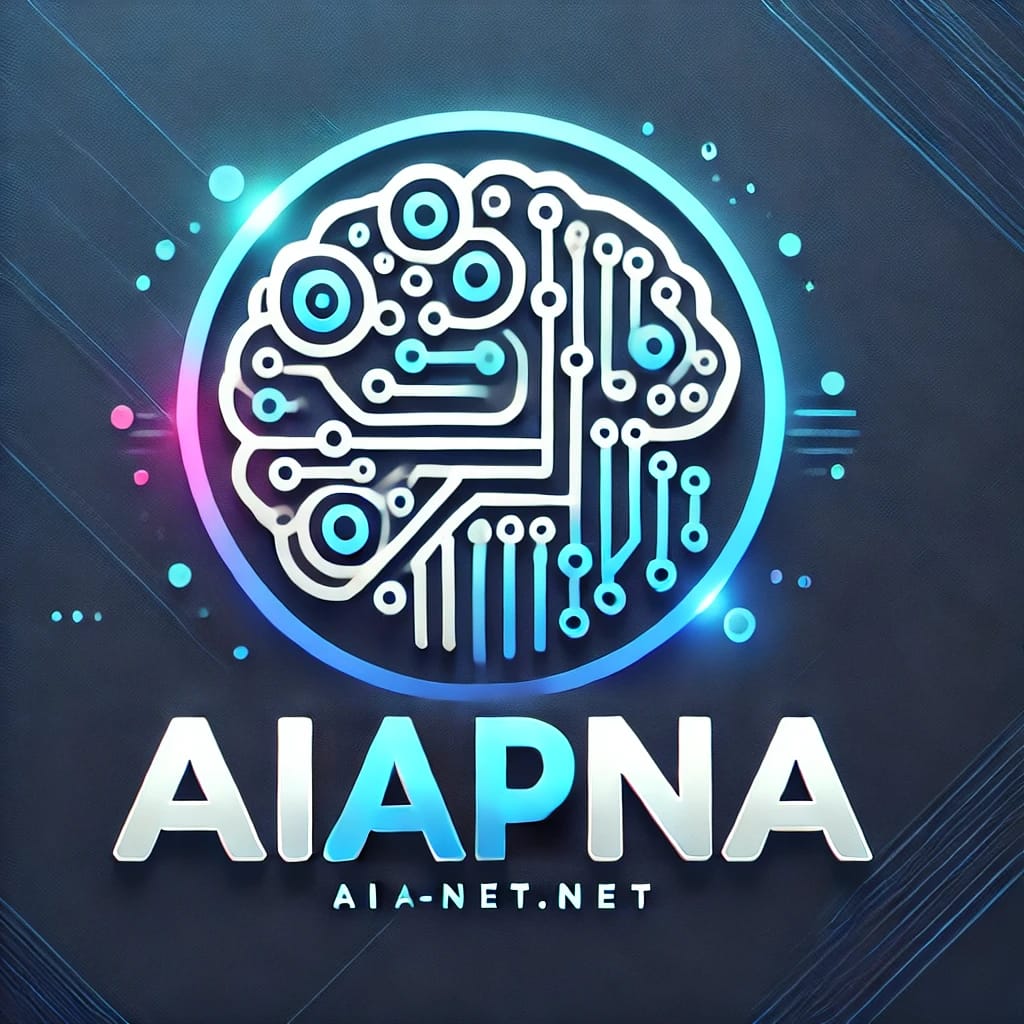Picture this: you’re at a bustling market, your phone slips out of your pocket, and it’s gone. Panic sets in—will someone access your chats, photos, or bank details? Fear not! In April 2025, Android dropped a jaw-dropping security feature that reboots your phone after three days of being locked, turning it into an unbreakable vault. Wondering how this works and why it’s a game-changer? Let’s dive into this cutting-edge update that’s got tech fans buzzing. For the latest tech scoops, head to aiapna.net!
READ ALSO Microsoft Outlook Users Facing Major Email Disruptions What’s Going On?
What’s This Auto-Reboot Magic?
Google’s latest security trick, rolled out with Google Play Services version 25.14, is pure genius. If your Android phone or tablet stays locked for 72 hours straight, it automatically restarts. This isn’t just a casual reboot—it shifts your device into a fortress-like “Before First Unlock” (BFU) mode. Here’s what that means for you
-
Ironclad Data Protection: Your apps, files, and personal info are encrypted, locked behind your PIN or pattern.
-
Biometrics Blocked: Fingerprint or face unlock? Disabled. Only your passcode works.
-
Hackers Stumped: Even high-end forensic tools like Cellebrite can’t easily crack BFU mode
This feature targets phones and tablets, skipping WearOS watches, Android Auto, or TVs. The cherry on top? It rolls out quietly via Google Play Services, so most Android devices get it without needing a full system update.
Why Is This a Big Deal?
Your phone’s practically your second brain—storing memories, emails, and maybe your late-night food order history. If it’s lost or stolen, this auto-reboot feature swoops in like a superhero. Here’s why it’s awesome:
-
Thwarts Thieves: After three days, the reboot renders your phone useless to crooks, safeguarding your data.
-
Stops Sneaky Hackers: Advanced tools hit a brick wall in BFU mode, keeping your privacy intact.
-
Privacy First: Android’s shouting, “Your data, your rules!”
Here’s a cool tidbit: Apple’s iOS 18.1 has a similar “Inactivity Reboot” feature, but it kicks in after four days. Android’s three-day trigger gives it a slight edge in the security race. Want more tech battles? Check out aiapna.net!
Android vs. iOS: The Security Showdown
Android and Apple are locked in a security showdown. Here’s how they stack up:
-
Reboot Trigger: Android (3 days) vs. iOS (4 days)
-
Post-Reboot State: Both use Before First Unlock
-
Unlock Method: Android (PIN/Pattern) vs. iOS (Passcode)
Android’s quicker reboot makes it a bit stricter, but both systems prioritize your data’s safety. Curious about more Android-iOS clashes? Swing by aiapna.net!
Any Catch to This Feature?
This feature’s a rockstar, but it’s not flawless. Here’s what to keep in mind:
-
Battery Impact: A single reboot won’t drain much, but long-term effects are still unclear.
-
Backup Devices: Got a spare phone you rarely unlock? Random reboots might be a nuisance.
-
Notifications: Reboots could clear app alerts, so stay on top of important ones.
For now, you can’t disable this feature, but Google might add a toggle in future updates. It’s all about keeping your data secure.
How to Check If Your Phone Has It
Want to confirm your device has this security superpower? It’s super easy:
-
Open Settings on your Android.
-
Navigate to Security & Privacy or System.
-
Tap Google Play System Update.
-
Look for Google Play Services version 25.14 or higher.
If it’s not there, check the Google Play Store for Play Services updates. Stay tech-savvy with more tips at aiapna.net!
Level Up Your Phone’s Security
Want to make your Android even tougher to crack? Try these:
-
Set a strong PIN or pattern (avoid obvious ones like 1234).
-
Enable Find My Device to track or wipe your phone remotely.
-
Keep Google Play System Updates current.
Combine these with the auto-reboot feature, and your phone’s a digital stronghold.
Your Phone, Your Fortress
Android’s auto-reboot security, launched with Google Play Services 25.14, is a small tweak with massive impact. Whether your phone’s lost, stolen, or just chilling in a drawer, it stays locked down after three days of inactivity. It’s a bold move that rivals Apple’s efforts and puts your privacy front and center.
What’s your take on this new feature? Got a backup phone that might reboot unexpectedly? Drop your thoughts below, and explore more tech insights at aiapna.net. Stay secure, stay curious!