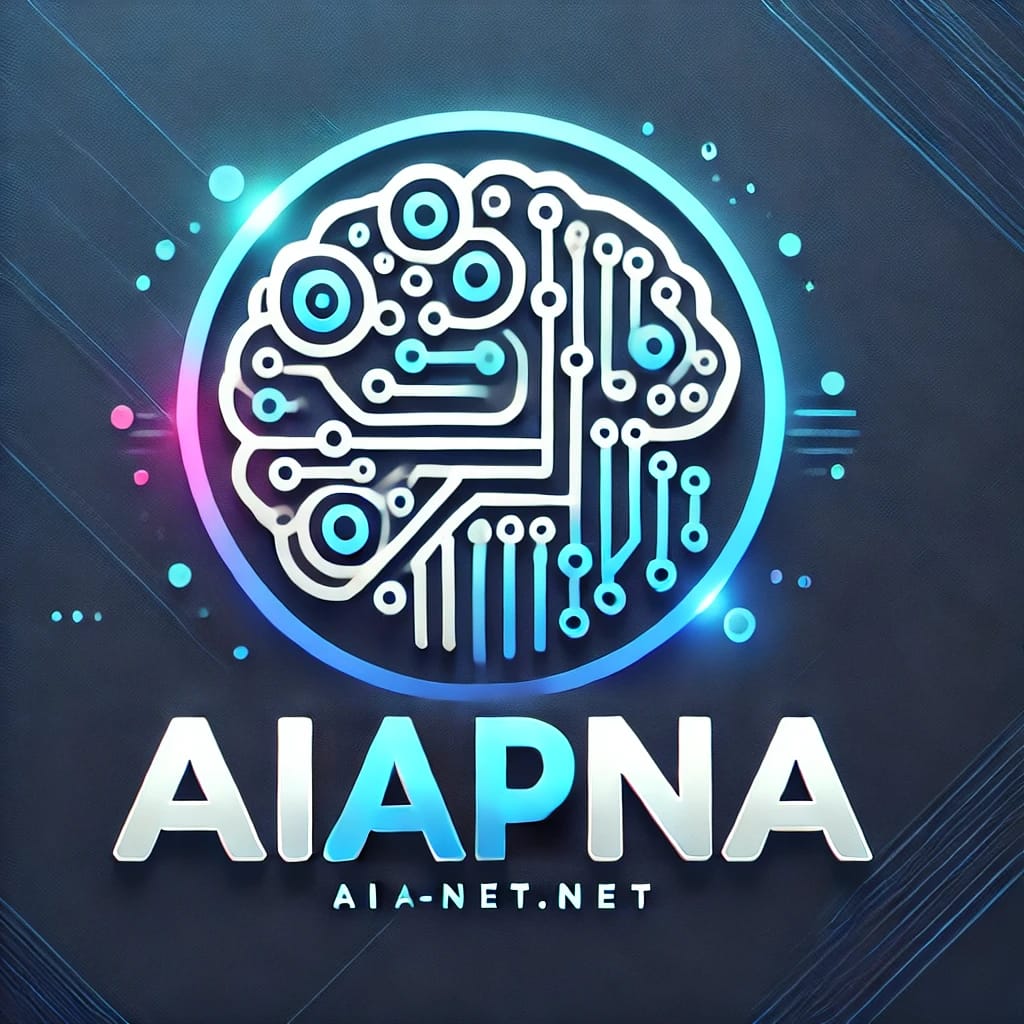Learn about Google AI Studio, a simple and free way to experiment with Google’s AI models like Gemini and build prototypes. Understand AI even without coding knowledge and turn your ideas into reality.
Introduction:
Artificial Intelligence (AI) is no longer the future; it’s the present. It’s rapidly transforming every aspect of our lives, making it crucial to understand and utilize this technology. However, entering the complex world of AI can often seem daunting, especially for those without coding experience. That’s where Google AI Studio comes in.
READ ALSO AI in School Closings & Alerts: A Smarter Way to Ensure Safety
Google AI Studio is a web-based platform that allows you to experiment with and prototype using Google’s powerful AI models, like Gemini. It’s a free tool designed to make AI accessible to everyone, regardless of their technical expertise. In this article, we’ll delve into Google AI Studio, how it works, and why it’s the easiest way for you to step into the world of AI.
What is Google AI Studio?
Google AI Studio is a web-based Integrated Development Environment (IDE) specifically designed for working with Google’s Large language Models (LLMs).
It allows you to interact with AI models, create prompts, and evaluate results without needing to write code. It’s like a sandbox where you can explore various AI concepts and techniques without worrying about complex setups or configurations.
Key Features of Google AI Studio:
- Simple and Intuitive Interface: AI Studio’s interface is user-friendly and easy to understand, even for beginners.
- Variety of AI Models: You can access various AI models from Google, including Gemini Pro.
- Prompt Engineering Tools: AI Studio provides a variety of tools to help you create effective prompts, including freeform text, a chat interface, and structured prompts.
- Model Fine-Tuning: You can fine-tune models using your own datasets to increase their accuracy for specific tasks.
- Easy Integration: You can easily integrate your prototypes into your applications using the AI Studio API.
- Free to Use: Google AI Studio is completely free to use.
How to Use Google AI Studio:
Using Google AI Studio is straightforward. Here’s a step-by-step guide:
- Go to Google AI Studio: Visit the AI Studio website in your web browser and sign in with your Google account.
- Create a New Project: Click the “Create Project” button to create a new project. You can give your project a name and add a description.
- Choose a Model: Select one of the available AI models based on your needs. Gemini Pro is a good option to start with.
- Experiment with Prompts: Use the various interfaces to create prompts. You can use freeform text, the chat interface, or structured prompts.
- Evaluate the Output: Review the output generated by the model and adjust your prompt as needed to improve the results.
- Fine-Tune the Model (Optional): If necessary, fine-tune the model using your own dataset to increase its accuracy for specific tasks.
- Integrate Your Prototype: Integrate your prototype into your application using the AI Studio API.
Examples of Using Google AI Studio:
Google AI Studio can be used for a variety of tasks, including:
- Content Creation: Generate blog posts, articles, social media posts, and other types of content.
- Language Translation: Translate text from one language to another.
- Summarization: Generate summaries of long texts.
- Question Answering: Answer questions about a piece of text.
- Chatbot Creation: Create a chatbot that can interact with users.
- Coding Assistance: Generate and debug code.
Benefits of Using Google AI Studio:
Makes AI accessible to everyone: Even without coding experience, anyone can use AI Studio.
Rapid prototyping: Quickly prototype ideas and test their feasibility.
A great way to learn: AI Studio is a great way to learn about AI and machine learning.
Saves time and money: AI Studio saves you from investing in expensive resources to experiment with AI models and build prototypes.
Promotes innovation: AI Studio promotes new ideas and innovation in the field of AI.
How does Google AI Studio work? The Easiest Way to Step into the World of AI
Conclusion:
Google AI Studio is the easiest way to step into the world of AI. It’s a powerful tool for both beginners and experienced AI enthusiasts. Whether you want to create content, translate languages, or build any other AI-powered application, AI Studio can help you get started. So start experimenting with AI Studio today and see what AI can do for you! It’s a fantastic opportunity to understand and be a part of the technology of the future.