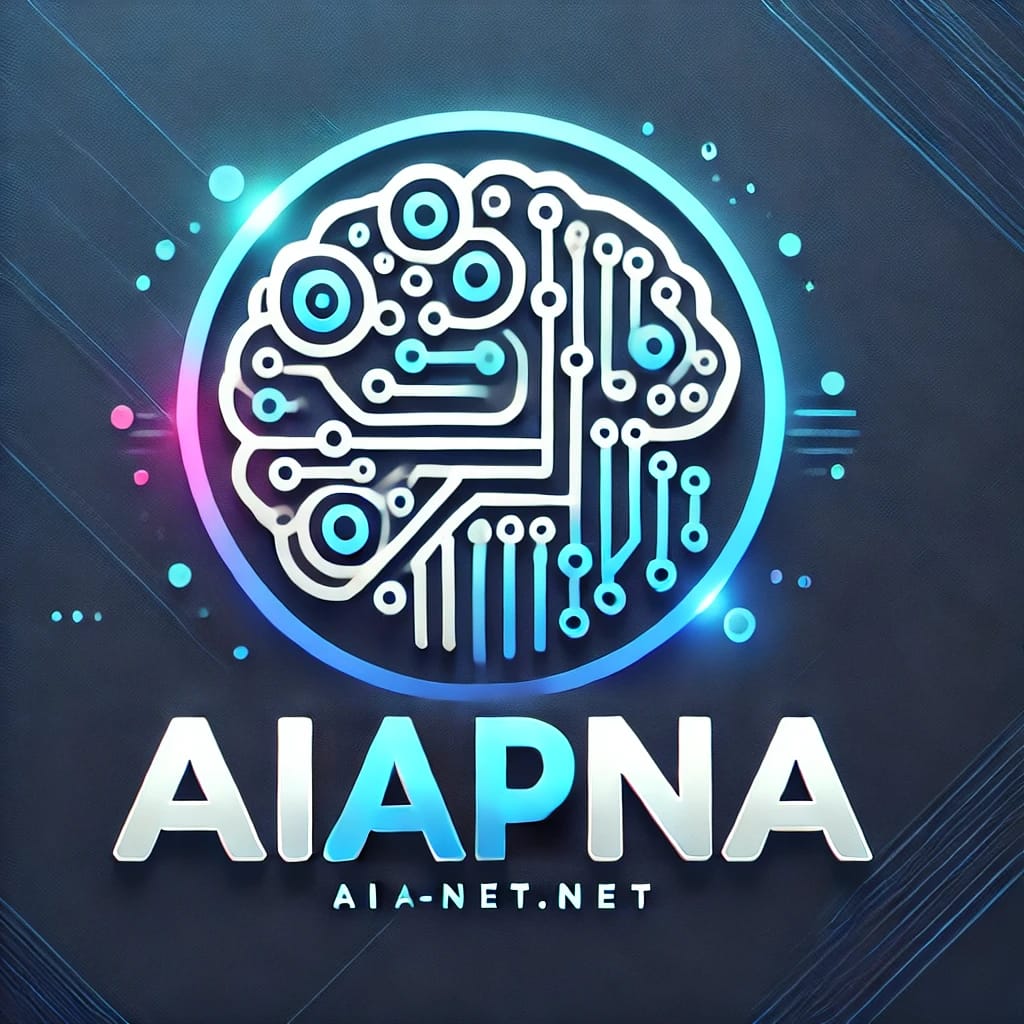“Today, in this article, we will learn how to create photos using Bing AI and the correct way to do it. Let’s get started! In today’s era, AI is everywhere. Everyone wants to create unique photos and videos to share on social media platforms like YouTube, Instagram, and Facebook. These photos often go viral quickly and look unique, which is why everyone loves them. So, let’s find out how you can create beautiful photos using Bing AI.”
READ ALSO Best Ways to Learn Online Using the Internet
“How to create photos with Bing AI?
Read this article carefully, as understanding it will make it very easy for you to create photos with Bing AI. In just 2 minutes, you can create amazing photos. First, open the Chrome browser on your mobile. Then, search for ‘Microsoft Bing Image Creator.’ After that, you will see the Bing.com app listed below; click on it. Then, you need to log in. You can log in using Facebook, Google, or directly download the app from the Play Store.
Once logged in, your app dashboard will open. On the right-hand side, you will see the ‘Create Image’ option. Click on it. It will then ask you what kind of image you want. Based on your preference, you will enter a prompt (a command or description). The AI will generate an image according to the prompt you provide.
Always remember, the better the prompt you provide, the more beautiful and accurate the photo will be. If you’re unsure how to write a prompt, some examples are provided below to help you.”
PROMPT (COMMAND) EXAMPLES: Here are some prompts you can use:
A sunset over a calm beach with gentle waves.A city skyline at night with glowing lights.A mountain peak covered with snow, under a clear blue sky.A cute puppy playing with a ball in a garden.A futuristic city with flying cars and neon lights.A waterfall surrounded by lush greenery.A person painting a canvas in a bright, sunny room.A hot air balloon floating above the clouds.A couple walking hand in hand through a park during autumn.
Here are some Holi-themed prompts for you:
People celebrating Holi, throwing vibrant colors in the air.A group of friends playing Holi, covered in bright powder colors.Children joyfully spraying colored water during Holi festival.A beautiful landscape with Holi colors splattered on the ground.A family celebrating Holi, smiling and enjoying the color festival.People dancing and playing Holi with traditional music in the background.A close-up of colorful Holi powders arranged in bowls.A girl wearing traditional attire, joyfully playing Holi with colors in the air.
Here are some commands given to you. You can try one of them or create your own prompt. This way, you can create a beautiful image using Bing AI. I will use one of these prompts to generate the photo and show you below.
“
“Boys flying kites in the sky.”